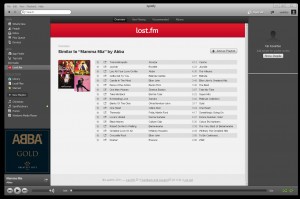I don’t keep up much with the music scene. I can go a long time without background music if I’m focused enough in other thoughts. It’s nice and puts me in a productive mood if the right flow comes along, but up until recently, it had been a long time since I had put on my headphones at work to listen to some form of online radio.
My go-to choice had been Last.fm because they have a system in place to try helping you find music they recommend that you might like. I had long heard of Spotify but every time I’d be about to sign up, I’d see some part of their terms that just didn’t sit right with me, such as a 10-hour per month limit on their free service (which was mistaken as I will explain further along in this post).
Well, a week or so ago, I put on Last.fm and was listening to my Mix radio which is a combination of tracks I’ve marked as being in my library and music that Last.fm themselves recommend based on that. And as I was hitting the skip button, I caught sight of a little notice that something to the effect of “You have only 2 skips left!”
Whoa, now. That was new. I’d always been able to skip to my heart’s content and taking away such a thing is kind of a big deal to me, a possible deal-breaker altogether. I stopped the radio then and there and went back to contemplating Spotify.
I figured well I could at least TRY it and am glad I did.
The free service requires ads, which I’m not too keen on, but in exchange is a pretty sweet deal-if you live in the U.S. like I do that is. That 10-hour limit apparently does not apply to those located in the U.S., so there was no need for me to be concerned about it.
You can listen to just about any track in their library whenever you want. You can create playlists based on these tracks. I haven’t used the sharing features, partly because I’m having trouble even connecting my Facebook account, but it looks pretty easy to share on the likes of Tumblr and Twitter too though I haven’t tried either.
But what I really like is that I can connect it to my Last.fm account and then use the two together to find recommendations. When you add the Last.fm app to Spotify, there’s already a heading for “Recommended” but another thing you can do is find similar tracks to the specific song that is currently playing.
Yet Another feature is that you can set up a playlist and then start a radio for that playlist where presumably other similar songs to what you have in your list will play. You can thumbs-up and thumbs-down the tracks so that Spotify will then consider that as it tries to improve what you want out of your radio.
Supposedly there is an app called Blockify that can mute ads, but I haven’t downloaded or tried it yet. Even so, I’m pretty happy with the service for the past 2 or 3 days I’ve been using it, better than I expected.